请注意,本文编写于 806 天前,最后修改于 586 天前,其中某些信息可能已经过时。
目录
写在前面
vue3已经变成了vue的默认版本了,之前一直使用vue2做项目开发,只是简单的学习过vue3和vue2的不同点,并没有真正用vue3实战过。
接下来会把学习重心转向后端,在暂时离开前端之前,用最新的vue技术跑通一次项目吧
(也是作为以后帮助我捡起前端技术的一个模板项目hh)
那么,正文开始
1. 用Vite创建项目
shellnpm create vite@latest // 接下来跟着提示走就好了,选择vue项目 cd <project-name> // 进入项目目录 npm install // 安装依赖 npm run dev // 运行
运行效果就是这样
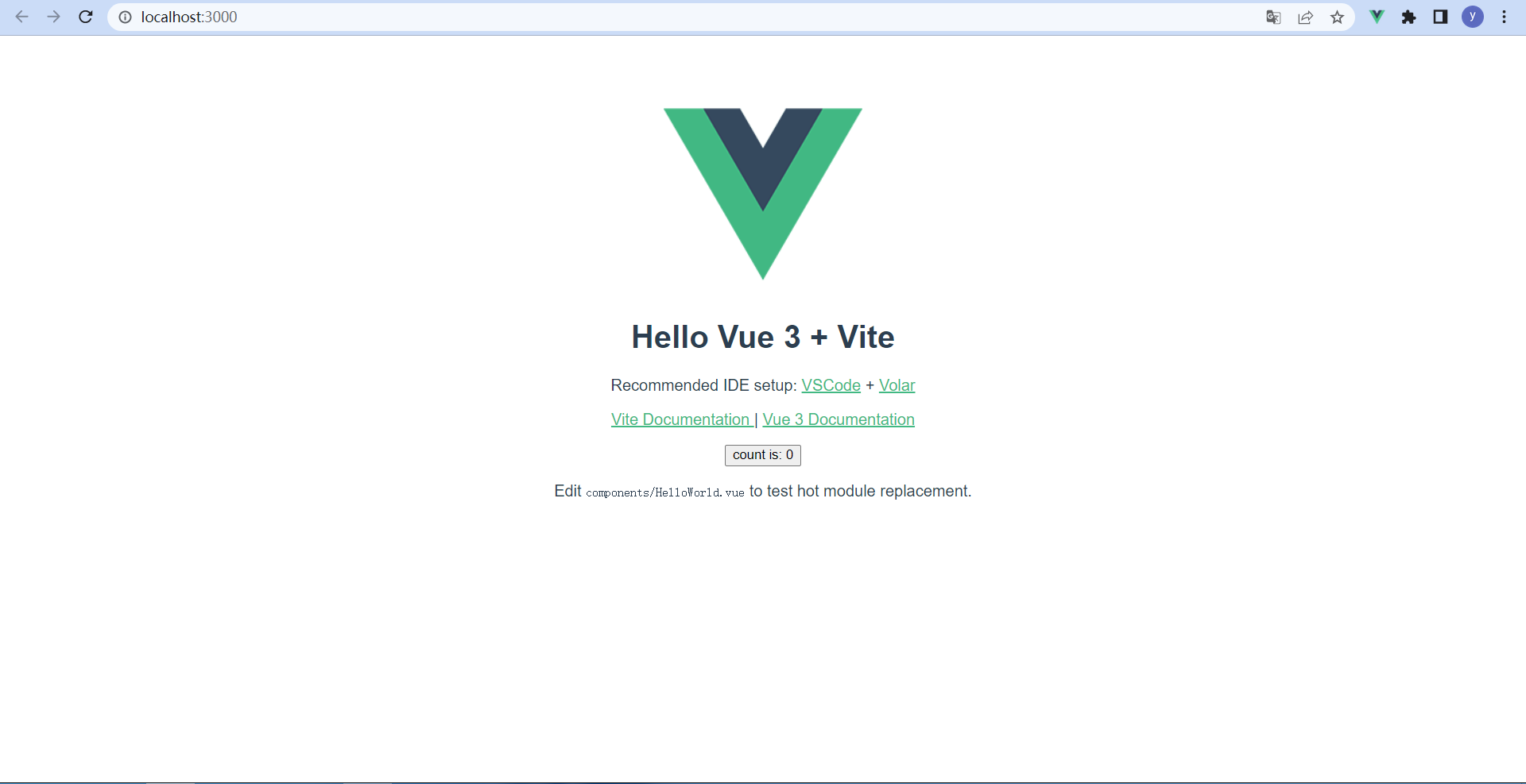
2. 引入Vue必备的几个库和依赖
2.1 引入Vue-router
①安装
shellnpm install vue-router@4 -S // 在src下新建router文件夹 mkdir router // 在router文件夹下新建index.js touch index.js
②配置并引入
js// index.js
import { createRouter, createWebHashHistory } from 'vue-router'
const routes = [
{
path: '/',
redirect: '/componentA'
},
{
path: '/componentA',
name: 'componentA',
component: () => import('../components/ComponentA.vue')
},
{
path: '/componentB',
name: 'componentB',
component: () => import('../components/ComponentB.vue')
}
];
const router = createRouter({
history: createWebHashHistory(),
routes
});
export default router;
js// 在main.js中引入router
import router from './router'
③简单的写两个组件componentA和componentB
④在App.vue中使用
vue<template> <router-view></router-view> <br> </template>
⑤看效果
根据index.js可知componentA为默认路由,所以默认显示A
我写的是AB之间相互跳转
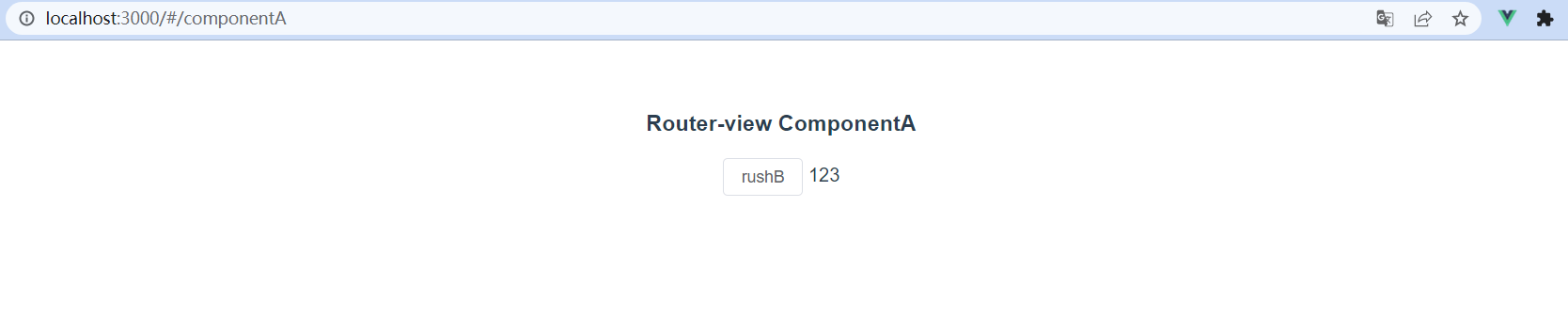
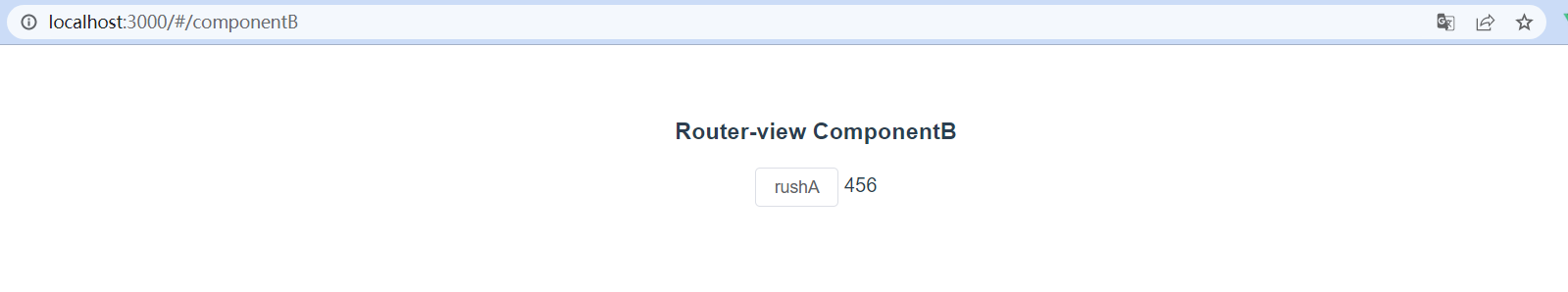
2.2 引入Vuex
①安装
shellnpm install vuex -S // 在src下新建store文件夹 mkdir store // 在store文件夹下新建index.js和modules文件夹 touch index.js mkdir modules // 在modules文件夹下新建moduleA.js touch moduleA.js
②配置
js// index.js
import { createStore } from "vuex"
import { moduleA } from "./modules/moduleA"
export const store = createStore({
// 将store分割成模块(module),每个模块拥有自己的state、mutation、action、getter、甚至是嵌套子模块
// 访问moduleA的状态:store.state.moduleA
modules: {
moduleA
}
})
js// 配置moduleA.js
export const moduleA = {
// 默认情况下,模块内部的action、mutation和getter是注册在全局命名空间的,如果希望模块具有更高的封装度和复用性,可以通过添加namespaced:true的方式使其成为带命名空间的模块
namespaced: true,
state: { // 保存具体的数据
testState1: 0
},
getters: { // 获取具体的数据
testGetter1: state => {
return state.testState1;
}
},
mutations: { // 修改state中的数据
testMutation1(state) {
state.testState1++;
}
},
actions: { // 响应组件中用户的动作
testAction1(context) {
setTimeout(() => {
context.commit('testMutation1');
}, 1000);
}
}
}
js// 在main.js中引入
import { store } from './store'
2.3 引入Axios
作为一个真正的前端怎么可能不和后端交互,这个时候就要用axios网络请求库了
①安装
shellnpm install axios -S // 在src下新建utils文件夹和api文件夹 mkdir utils api // 在utils文件夹下新建http.js,用来封装axios touch http.js // 在api文件夹下新建index.js和api1.js,分别用来存放和调用网络请求函数 touch index.js api1.js
②配置
js// 配置http.js
// 封装axios
import axios from 'axios'
// 引入loading样式
import { ElLoading } from 'element-plus'
// 引入message样式
import { tipmessage } from './message'
class NewAxios {
constructor() {
// this.baseURL = 'http://api';
this.timeout = 10000;
// 允许cookie
// this.withCredentials = true;
}
// 这里的url可供针对需要特殊处理的接口路径设置不同拦截器。
setInterceptors = (instance, url) => {
let loadingInstance
// 请求拦截器
instance.interceptors.request.use((config) => {
// 在这里添加loading
loadingInstance = ElLoading.service()
// 配置token
// config.headers.AuthorizationToken = localStorage.getItem('AuthorizationToken') || '';
return config;
}, err => Promise.reject(err));
instance.interceptors.response.use((response) => {
// 在这里移除loading
loadingInstance.close()
tipmessage("请求成功", "success")
// todo: 想根据业务需要,对响应结果预先处理的,都放在这里
return response;
}, (err) => {
// 在这里移除loading
loadingInstance.close()
if (err.response) { // 响应错误码处理
tipmessage("请求失败", "warning")
switch (err.response.status) {
case '403':
// todo: handler server forbidden error
break;
// todo: handler other status code
default:
break;
}
return Promise.reject(err.response);
}
if (!window.navigator.online) { // 断网处理
// todo: jump to offline page
tipmessage("网络错误", "error")
return -1;
}
return Promise.reject(err);
});
}
request (options) {
// 每次请求都会创建新的axios实例。
const instance = axios.create();
const config = { // 将用户传过来的参数与公共配置合并。
...options,
// baseURL: this.baseURL,
timeout: this.timeout,
withCredentials: this.withCredentials,
};
// 配置拦截器,支持根据不同url配置不同的拦截器。
this.setInterceptors(instance, options.url);
return instance(config); // 返回axios实例的执行结果
}
}
export default new NewAxios();
js// 配置index.js
export * from './api1';
js// 写网络请求
// github这个接口属于开放状态,就用它来做测试了
import axios from '../utils/http';
export const fetchData = options => axios.request({
...options,
method: 'get',
url: 'https://api.github.com/search/users?q=xxx',
});
export default {};
③新建一个views文件夹,建一个Home.vue来使用
vue<template> <h3>Home</h3> <el-button @click="getrequest">发送请求</el-button> </template> <script> import { fetchData } from '../api/index'; export default { name: 'Home', setup () { function getrequest () { console.log("按下按钮") fetchData() // axios请求在这里 .then((response) => { console.log(response); }) .catch((err) => { console.log(err); }); } return { getrequest } } } </script>
④看效果
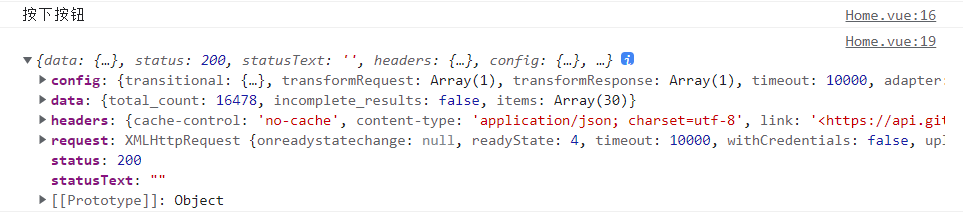
3. 引入一个UI库叭
不管是新手还是懒人,引入UI库都是最方便的事情了(很多UI不用自己实现了)
比如我上面的消息弹窗都是用UI库实现的hh,但这玩意不是必须的,所以没写在第二点
我们引入Element Plus
①安装
shellnpm install element-plus -S
②引入
js// 引入element-plus
import ElementPlus from 'element-plus'
// 引入对应样式
import 'element-plus/theme-chalk/index.css'
// 这里可以按需引入,因为我只是写模板,以后也只用在个人站点,就全引入了,不考虑效率了
③自己小小的重写一下消息提示
js// 在utils文件夹下新建一个message.js
import { ElMessage, ElNotification, ElMessageBox } from 'element-plus'
export const tipmessage = (msg, type) =>
ElMessage({
message: msg,
grouping: true,
type: type,
offset: 300,
showClose: true,
duration: 3000
})
export const notimessage = (title, msg, type) =>
ElNotification({
title: title,
message: msg,
type: type,
})
export const confrimmessage = (title, msg, type) =>
ElMessageBox.confirm(
msg,
title,
{
confirmButtonText: 'OK',
cancelButtonText: 'Cancel',
type: type,
draggable: true,
}
)
.then(() => {
tipmessage("Comfrim completed", "success")
})
.catch((error) => {
tipmessage("Comfrim canceled", "info")
// 继续抛出异常,便于调用时处理
throw error
})
export const promptmessage = (title, msg) => {
ElMessageBox.prompt(msg, title, {
confirmButtonText: 'OK',
cancelButtonText: 'Cancel',
})
.then(({ value }) => {
tipmessage(`Your input is:${value}`, "success")
})
.catch((error) => {
tipmessage("Input canceled", "info")
// 继续抛出异常,便于调用时处理
// throw error
})
}
export default {}
④使用
vue<template> <el-button @click="testnoti">测试通知</el-button> <el-button @click="testconfirm">测试弹窗</el-button> <el-button @click="testprompt">测试输入</el-button> </template> <script> import { tipmessage, notimessage, confrimmessage, promptmessage } from '../utils/message' export default { setup () { function testnoti () { notimessage("title", "test message", "success") } function testconfirm () { confrimmessage("标题", "具体内容", "success") .then(() => { tipmessage("Comfrim completed123123", "success") }) .catch(() => { tipmessage("Comfrim canceled123123", "info") }) } function testprompt () { promptmessage("提示", "请输入") } return { testnoti, testconfirm, testprompt } } } </script> <style> </style>
⑤看效果
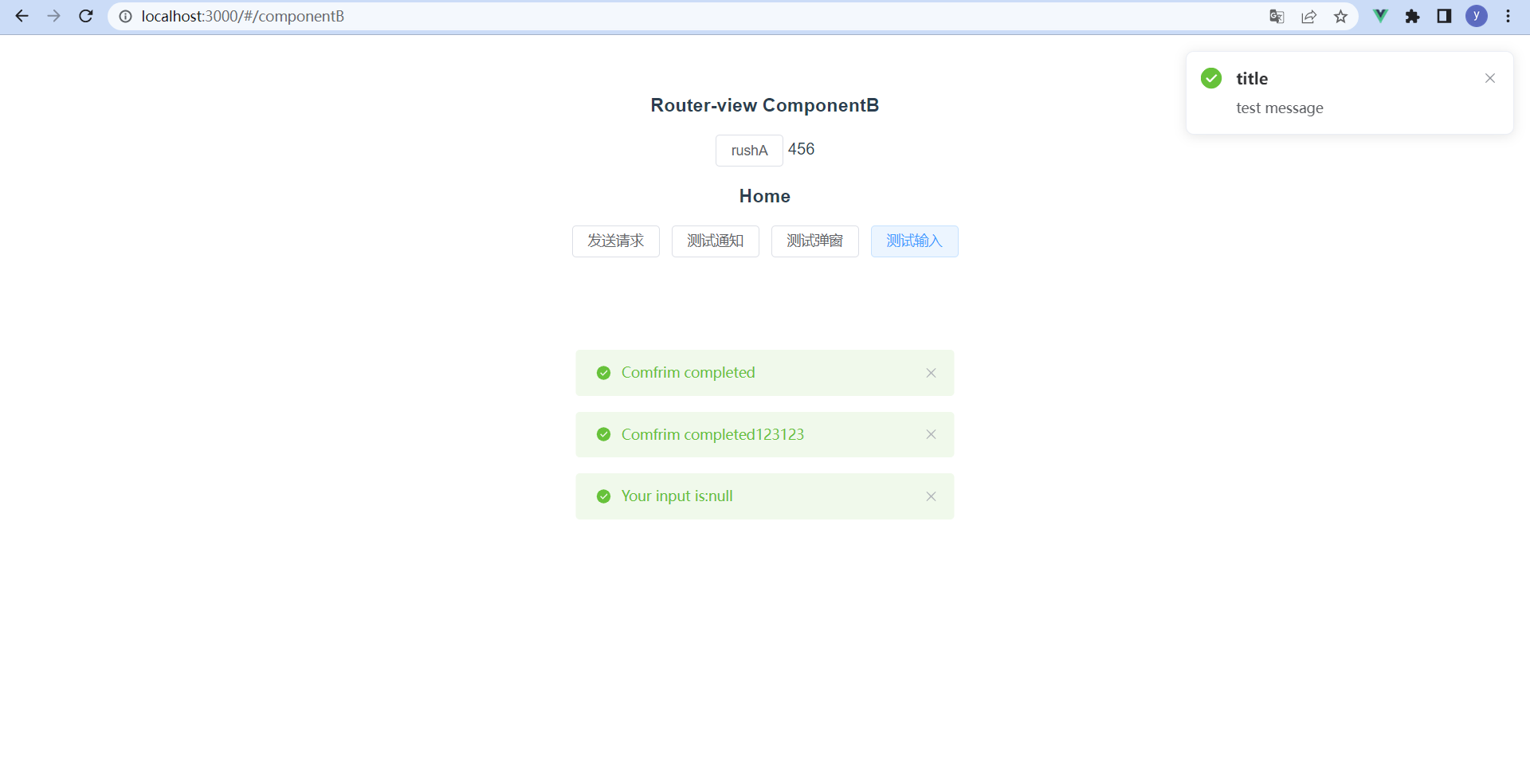
4. 新技术
Vue3官方推荐的状态管理要用Pinia了,Vuex不是推荐的状态管理了
emmm,但我还没学Pinia,不急,以后全栈的时候再学到时候的新技术
5. 完结
一个用Vite创建的vue3模板项目就创建完成
可以直接用来开发项目了
冲冲冲
本文作者:southyang
本文链接:
版权声明:本博客所有文章除特别声明外,均采用 BY-NC-SA 许可协议。转载请注明出处!
目录